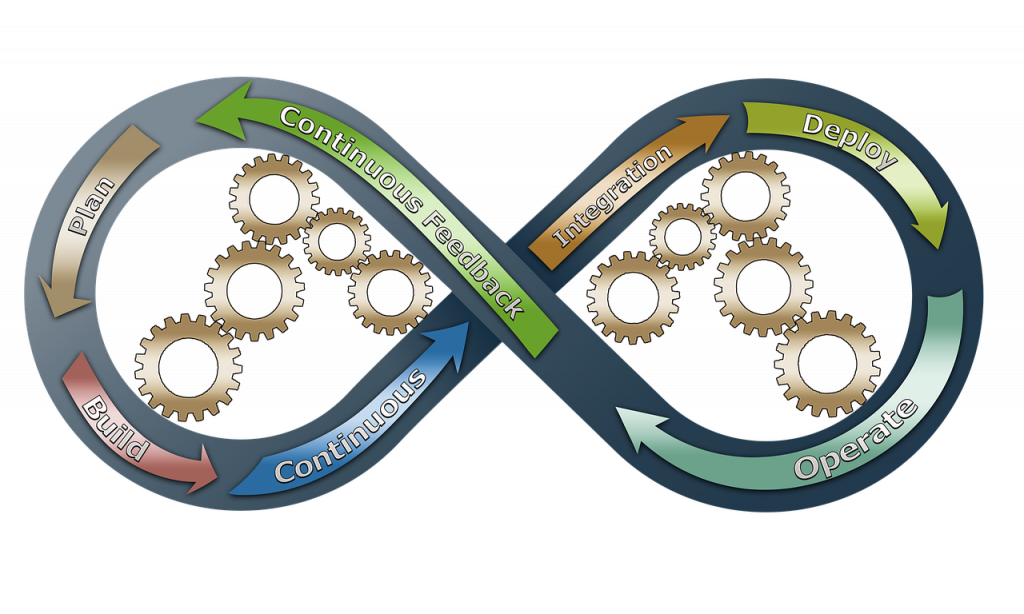We do not live in the same world as we did in the past. It has changed completely. Remote working was one of the trends that were supposed to emerge during the entire 2020, but COVID-19 made it a trend earlier and faster. We are all witnesses to this abrupt change that required companies to switch from their normal way of work to working from home. And working from home is not bad if you have a well-established business continuity plan.
We all know that the purpose of a business continuity plan is to outline procedures and instructions that should be followed when a disaster occurs. The business continuity plan covers all business processes, assets, human resources, business partners, etc.
A disaster happened – COVID-19 – What now?
All companies activated their Business Continuity Plans and turned towards uninterrupted work-from-home. But is it really like this? Everything goes smoothly, as in the office, or not?
Even though every company has a BCP, troubles may appear, especially when all of the employees should use a VPN to connect to the on-premise network. Having more than 100 people connecting via VPN might slow the service, and might even lead to loss of valuable data. Despite the many issues that might appear, we want to focus on two, that we deem to be really important, and those are:
- IT deployment should properly meet the disaster recovery RTO and RPO timelines, and
- All employees should be able to access the hosted environment during failover mode from the designated location(s).
Let’s start with number one. RTO or Recovery Time Objective refers to the time needed to get your IT infrastructure and services back after a disaster has happened in order to maintain business continuity. RPO, on the other hand, or Recovery Point Objective, determines the frequency of data backups, as it is the measurement that denotes the max tolerable data amount to lose. So, we need RPO to measure the time during which we are “safe”, i.e. the time between our last backup and the disaster which will not cause damage to the business. These two aspects are one of the most important aspects when creating a disaster plan, as they ensure that you recover effectively from a disaster, but in cases when their goals are met.
Failover mode during disaster recovery refers to transferring the system/application to another server if one server fails. As with RTO, and RPO, failover mode is a really important function that makes sure that critical systems are always accessible and available. In addition, this mode protects databases, and all information during system failure and it allows all jobs to continue functioning automatically without any supervision.
And on top of these two challenges, comes the security importance – we are all dealing with sensitive information, and when accessing the on-site network, we need to make sure that our connection is secure above all means.
Having in mind the importance of these three points, how can you make sure that they are properly met?
One of our clients in the IT industry experienced the challenge that we already talked about. After several hours of consulting, and having in mind our knowledge of AWS Services, we proposed to solve the challenge with ClientVPN and AWS Managed Windows AD. If you are interested in how we did it, you can read the blog post on it, having all the steps needed to solve the challenge:
https://iwconnect.com/work-from-home-remote-access-to-aws-using-clientvpn-and-aws-managed-windows-ad/ and you can read the case study where the challenge is thoroughly explained, along with the solution, and the business outcomes.