In this blog, we will talk about Roadmaps and their main usage, how to create a roadmap, change the style of the roadmap, and also link issues to the roadmap.
Our idea is to introduce the main benefits of this Jira feature that can improve the efficiency of your team to plan smarter and communicate better, as well as to release the products more predictively.
Before we start, one thing that should be mentioned is that Roadmaps can be used in the Next-Gen Jira Projects. Let’s first briefly introduce the next-gen project and then continue with the roadmaps.
What are Jira’s next-gen projects?
Next-gen projects are the new generation of simplified projects in Jira Software. They are much easier and faster to set up than classic projects. We can quickly toggle on features like sprints or reports, they match the best features of Scrum and Kanban. Next-gen projects are easier and faster to configure than classic projects. Settings like issue types can be easily configured and fields with drag-and-drop editing and reordering.
The Next-gen projects can be configured by project team members. The team member must have the project’s admin role so he/she can modify the settings of their next-gen projects.
These projects currently cannot be associated with other project settings, schemes, or global configuration objects. They are only available on the Cloud platform. By default, any licensed user can create these projects. We can change this if it is needed. One of the best features of the Next-gen projects is a roadmap. The roadmap improves the ability to plan long-term and share our plans with stakeholders. (Source: Atlassian Community)
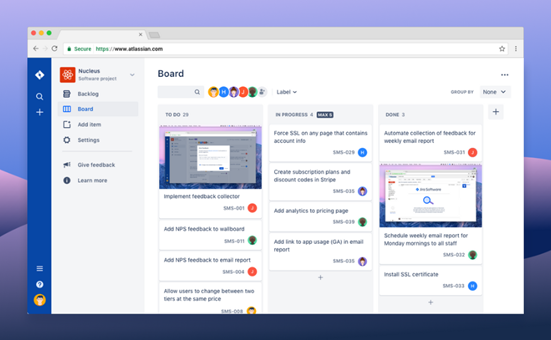
The Next-gen projects are best for:
- Running a project autonomously, without the need of a Jira admin
- Teams wanting a simpler experience requiring less setup
Highlights and features of the next-gen projects:
- Streamlined configuration
- Simple workflows
- Per-project configuration
- Burnup and velocity report
- Dozens of Marketplace apps
- Single board per project
- Roadmap
- Sub-tasks
- Time tracking
About roadmap
Product roadmaps are one of the most powerful documents a team can build. A good roadmap makes sure that everyone working on a product – from senior executives to product leaders, to design, to development – understands the status of work and is aligned on the upcoming priorities.
There are two road mapping solutions: Advanced and Basic.
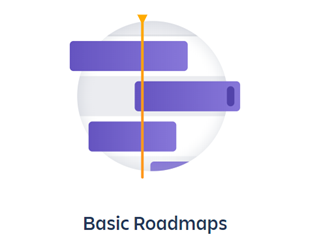
The Advanced Roadmaps are available as part of Jira Software Premium. They can help us create products faster and more accurately by building smarter plans at both team and cross-team levels.
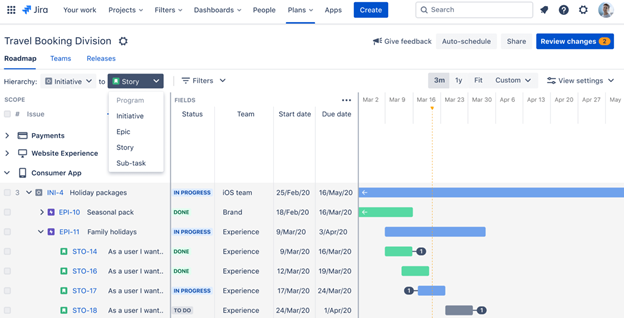
In the Advanced Roadmaps are included:
- Multi-team & organization-level road mapping
- Multi-team & organization-level dependency tracking
- Multiple scenario planning
- Capacity planning
- Communications at all levels of your organization
The roadmap comes with the following main features:
1. Filters
– Filters in the Roadmap are used to specify which issues are displayed on your roadmap. These filters will automatically appear when we assign the issue to some of the users in our Jira instance or create more than one type of issue.
2. Date ranges
– Here we can drag and drop the roadmap edges to change the start and the end date, or we can click the epic to open it and edit its details.
3. Views
– Hide or show your epics dependencies and progress on the roadmap.
4. Timeline
– From this dropdown, we can change the zoom level of your roadmap to view upcoming weeks, months, or quarters.
5. Add issues to epics
– We can add a child issue from this view, as well as an existing issue.
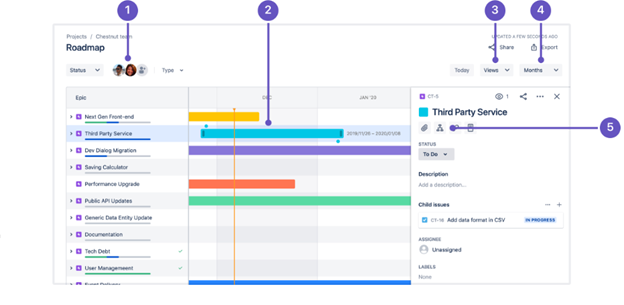
Here are the key points of the Roadmap:
- Product vision – Product vision is what we want our product to become in the future.
- Strategy – Strategy is a plan in detail of what our company needs to meet the vision.
- Goal – a time-bound objective that can be measured by a specific metric.
- Initiative – We can describe the initiative as a mix of features that must be implemented to achieve a goal.
- Feature — an actual piece of a product that’s either part of functionality or a third-party application.
- Time-frames — dates or time periods for a certain goal or feature to be finished. As a rule, a product roadmap suggests only an approximation.
- Status markers — The status markers are used to track the progress of our work.
- Metrics — assistance in the measurement of data-driven goals, e.g. churn rate or organic traffic.
Creating an epic using a roadmap
The Roadmap is the base where all our project epics will be stored. This is the place where we can create, manage, and gain understanding from our epics. By using the plus sign, we can create a new epic. In this case, we created 5 epics with different colors, start, and end dates, and attached different child issues to the epics.
There are a lot of options which we can choose or manage in this view.
- Here we can drag and drop the roadmaps to change the start and end date
- Also, by clicking on the Epic color we can change the color of the roadmap line
Add issues to epics
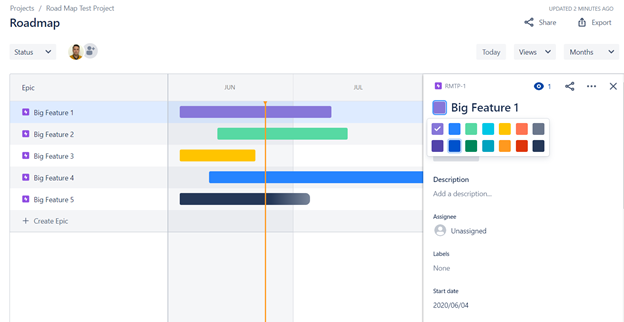
There are two ways to add issues to your epics:
- On the roadmap – To add an issue, hover over an epic and click + Add a child issue.
- On the issue details – Click on an epic to see more details.
We can add a child issues from this view and an existing issue.
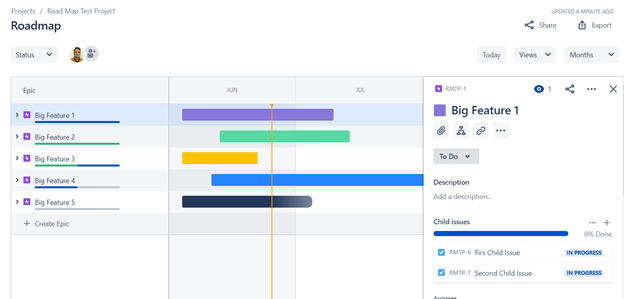
When we go to the board we can see that the issues have the Epic label on them.
We can also group the swimlanes by Epic.
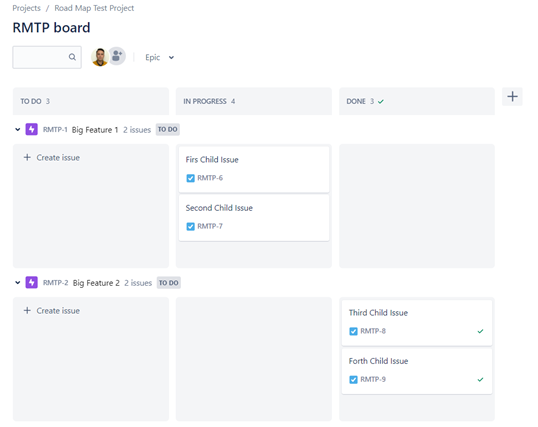
Conclusion
The roadmaps are available in the Next-Gen project. The product roadmap is an action plan about how the product or solution progresses over time. We can also see from this blog that multiple agile teams can share a product roadmap. Also, from this article, we can conclude that Roadmaps are very easy to manage. Changing the start and end time, adding issues to the roadmap, change the color for better visuality.
Benefits of the Roadmaps
- You’ll have a clear picture of your IT infrastructure capabilities and how they align with your business goals.
- You’ll increase productivity by implementing the right technology that meets your needs.
- You’ll avoid significant system failures by learning of any weaknesses within your IT infrastructure.
- You’ll resolve any conflicts around priorities.

