In one of our latest blogs “TIBCO to Mulesoft framework migration” we explained the successful migration to MuleSoft of our existing TIBCO ESP framework developed for our clients. We have mentioned there that by using this platform, development time was reduced by 30%; accordingly, integration expenses are lower, business risks and exposure are reduced, we have increased asset reuse and business agility, etc…
Briefly, I will remind you of some of the main functionalities:
- Service-oriented architecture (SOA) that supports rapid development and deployment of business services exposed to external partners
- Custom adapters to back-end systems and vendor APIs
- Support for different messaging transports
- Orchestration of complex calls/tasks and stateless workflows
- Complex retry and message routing/transformation mechanisms
- Robust logging and exception handling/reporting
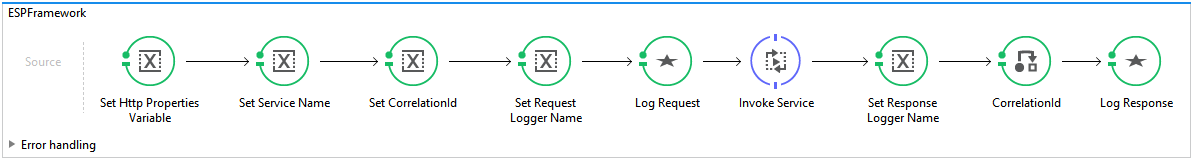
In this blog, I want to mention that we have expanded the part of logging and monitoring using NJAMS (not Just Another Monitoring Solution). As our partners Integration Matters say, nJAMS provides a true understanding of what is actually going on across the value chain and why. It empowers organizations by providing process insights, they know more about their business operations and can quickly take action(s). It also promotes better decision-making, offers the ability to improve and innovate faster, and decidedly drives business initiatives.
This solution provides monitoring capabilities for numerous integration platforms and gives customers complete visibility into their operations in order to drive their digital business into a winning future.
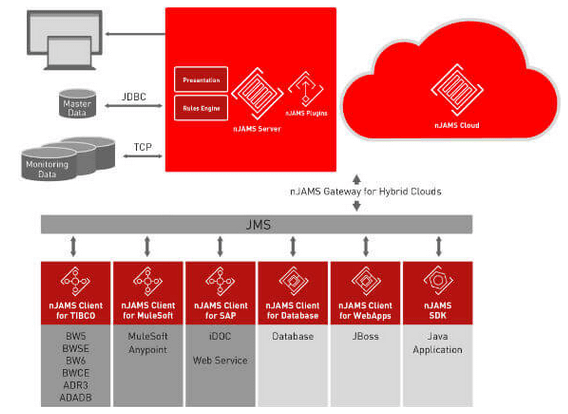
nJAMS Client for Mule enables Mule Runtime Engine to connect with nJAMS Server for monitoring purposes. The Client’s installation and configuration process is very simple, the client acts as an extension (bean) to the MuleSoft runtime engine and runs inside the same JVM.
nJAMS Client for Mule collects monitoring information from the Mule Runtime Engine and sends this information via JMS to the nJAMS Server.
The image below shows the nJAMS Server User Interface. Within these dashboards, the user can search for valuable monitoring information and analyze it.
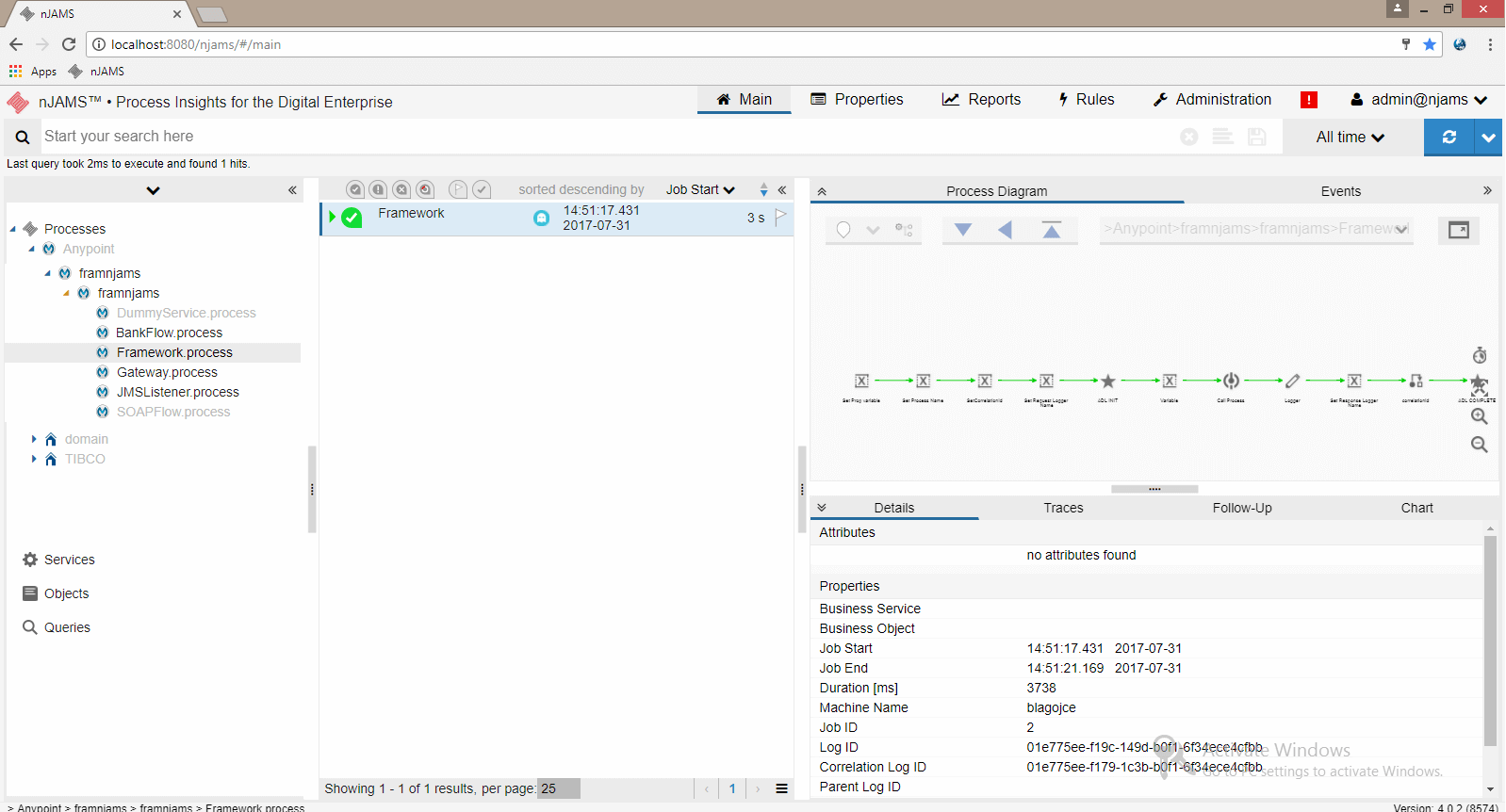
Everything you need for running nJAMS Client for Mule is:
- nJAMS Server 4.1 or higher
- Mule Runtime Engine 3.8
- Java JRE 1.7, 1.8
- JMS Provider
The installation of the client, as I’ve mentioned previously, is very simple and there are several steps that you can find and read about in the official documentation.
If you are interested and need more details about the product you can contact me or our partners Integration Matters.

