As technology moves forward, we as human beings are never satisfied, so we have more and more demands from technology.
Process automation, avoiding manual work, one-click function execution… and many more things…
So, why run a function for days and hours, when it can be reduced to a few minutes with a few clicks?
That’s correct… Let’s see how we can reproduce this in reality into Salesforce.
Process Automatization?
That’s an easy step, Process Automatization is the second name for Workflows and Process Builder in Salesforce and the Salesforce developer world. Both Workflow Rules and Process Builder are used for the automatization of the processes, and what I mean here is they are used for performing an automatic action when other conditions have taken place.
Both processes allow certain actions to happen in an easy way, where customers will be satisfied, and happy, and will save a significant amount of time.
But let’s check them separately and deeply what the meaning, benefits, and differences of these processes are.
Workflow Rules
Workflow rules are business logic engines that automate certain actions based on particular criteria. They are composed of Criteria and Actions.
In the part of Criteria, we should list the conditions that should be met in order for the actions to be executed. These actions can happen immediately or in scheduled intervals. When using a workflow rule there is a possibility to add a time-dependent workflow action, that will trigger the action to be executed at the scheduled time.
In the picture below you can see a simple workflow rule diagram.
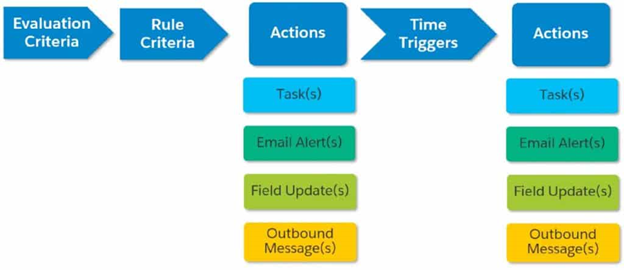
The actions that can be executed when you use a Workflow rule could be:
1. Tasks:
When pre-determined conditions are met in Salesforce, then a new task will be set for a specific user. Tasks can include: sending a letter, call, email, meeting, etc.
2. Email Alerts:
Email Alerts will be sent automatically when certain conditions in Salesforce will be met. This could be a simple reminder of the task that should be completed or a customized email with detailed instructions. For this purpose, before creating an email alert, first, we need to create an email template, whose template will be connected to the specific email alert.
3. Field Update:
This is a simple concept. This action can be used for automatically updating some fields, in order for new data and values to be displayed when the conditions are met.
4. Outbound Messages:
Outbound Messages are messages that are sent to another external system. This can be an outgoing XML message, sent to a specific URL outside of the Salesforce environment. After the outbound message is set up and a triggered event occurs, a message is sent to the specified endpoint URL. The message contains fields that are specified with the creation of the outbound message. Once the endpoint URL receives the message, it can take the information from the message and process it.
Workflow rules are really great. Work is greatly facilitated when you use them. Besides that, these rules offer huge opportunities for automatization of processes.
So, why choose Process Builder instead of Workflow rule?
This is a really good question. Both processes are very similar and with the same purpose, so how do we know which one to choose and for what?
We use both processes for a similar purpose… but nevertheless, they still have some differences. The differences primarily boil down to what actions can be taken and how they relate one to another. As I mentioned above, workflow rule offers 4 actions (Tasks, Email Alerts, Field Updates, and Outbound Messages), and Process Builder offers a bit more actions compared to Workflow Rule.
Salesforce Process Builder offers the same actions that Workflow rules offer, except sending Outbound Messages. So, if you need to send Outbound Messages you should definitely choose to use Workflow Rule.
Process Builder
Process Builder is newer than the Workflow rule. It was launched in 2015 as a successor to its Workflow feature. Workflow is still used, although it is no longer included in Salesforce updates.
Process Builder allows the automation of business processes using an enhanced graphical interface. It has a simple interface that allows point-and-click to select objects and fields while setting up immediate and time-based actions.
In the picture below you can see the simple diagram of Process Builder.
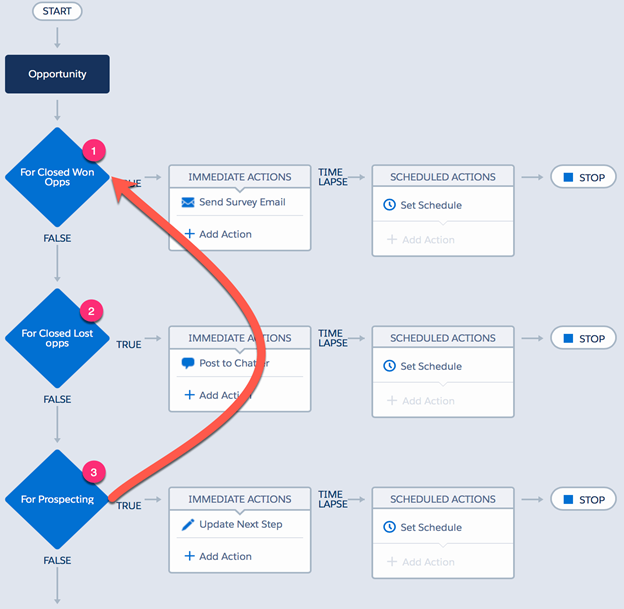
From the diagram above, you can see how processes can be built quickly and simply. The process starts at the top and works down through the diagram to see which actions will be triggered by what criteria.
The actions that can be executed when you use Process Builder could be:
1. Send Emails, Tasks, Field Updates:
These actions are the same as the actions explained above in the Workflow rules.
2. Post to Chatter:
You can have the process execute a chatter message, even mentioning people, and groups, creating a poll, etc.
3. Submit for Approval:
If the organization has chains of command and approval processes that should be met, then the process builder can automate the submission. Automation of submission for approval significantly reduces the time for checking the features of the objects and manually clicking for submission.
4. Quick Actions:
Quick actions can be global actions or object-specific actions created within Salesforce. You can choose to log a call, send an email, or update a record.
5. Call Apex Function:
This is an important action when some programmer writes a particular function(s) with Salesforce’s proprietary coding language called Apex code.
Process Builder is ideal for the automation of functions that need more than one criterion and action per object. What is great about all these functionalities and why you should choose Process Builder, is that the order where the actions happen and the quantity of the actions that can happen can be easily controlled. With process builder, you can also update all child records starting from the parent record, which is not possible with workflow rules.
Conclusion:
The flexibility of the Process Builder helps admins have more options with a click rather than a code. Both processes are excellent for automatization, so which process you will choose depends on your needs. The decision of process automatization is on your side.

