While economies and industries suffer COVID-19 consequences, there is one particular industry that probably is affected the most and carries the greatest burden at this time. As you might guess – that’s the healthcare industry.
The technological advancements will certainly ease this burden a great deal, but how can we improve it even more? One way is by using digital solutions managed by intelligent virtual assistants that offer personalized patient care using a chatbot.
There are a lot of companies offering chatbots that can be used for different purposes. Microsoft is one of them as well, with one advantage – it offers a healthcare bot from the range of Azure-hosted solutions that can be used to triage patients and guide them to receive the appropriate help.
Very often, when we are experiencing some health problems, even the slightest one like a headache we search the Internet to find the cause, and even cure and treatments. Having this in mind, we have come up with the idea to use the features that Microsoft offers and build a health bot that will check patient’s symptoms and communicate with healthcare institutions via a natural conversation experience. In the following lines, we will describe Microsoft’s health bot with all its features and abilities.
What is a Microsoft health bot? Microsoft Health Bot is a Software as a Service (SaaS) that enables healthcare providers to build and deploy HIPPA-compliant, AI-powered virtual assistants. It allows personalized access to medical and health information and other actions like managing appointments, health plan inquiries, and finding providers through a natural conversational experience.
By using a Microsoft health bot, we created a solution that automates parts of the processes in a healthcare organization like adding a new patient and updating information about an existing patient using the hospital system. Additionally, the solution simplifies the way a patient manages and uses the services offered, such as changing the insurance provider or changing a doctor. Some of the features that Microsoft health bot has are as follows:
1. Symptom checker
Probably this is one of the most important features that the health bot has. Implementing the various features that Microsoft offers, we have created an option where patients can enter their symptoms and diagnose themselves. The sources that we use to do the diagnosis are up-to-date and credible sources with medical information. The only thing that the patient has to do is explain the symptoms to the health bot, after which the health both suggest a proper activity.
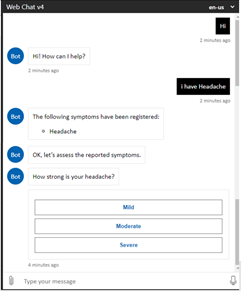
2. Integration with external systems
This is the second very important feature of the bot – using RESTful API to connect to external systems. This feature enables integration with medical institutions and communication which covers the aspect of reliable and up-to-date information. The integration is done by using FHIR (HL7 standard) for electronic medical records. Although some of the medical institutions use a different format of medical records like EDI messages, there is a possibility to make a connection between EDI and FHIR with additional mapping.
3. LUIS model
Language models are fundamental components in the Health Bot experience. It is a machine learning-based service to build natural language into apps, bots, and IoT devices. The feature includes actively learning scenarios that might appear in the Health bot and using those scenarios to constantly improve the model.
4. Q&A
The bot is able to answer the most frequently asked questions from the users’ natural language questions with the help of the QnA Maker service. It creates conversations with the best possible answers from a custom knowledge base.
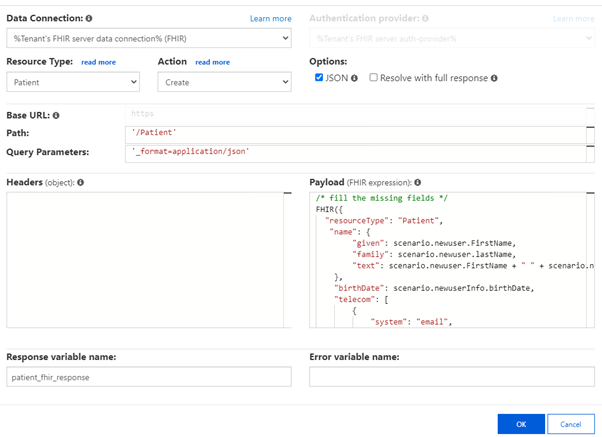
The option to chat with a live agent is done by using Microsoft Teams. The bot here acts as a connector between the patient and the live agent. This connection is made by using the Handoff feature which has three types of conversational states: bot state, waiting state, and agent state. When the solution is in a Bot state, the end-user is speaking with the bot, then a handoff scenario is triggered which connects the end user with an agent. This is the waiting state. The state when the end-user is connected to an agent is called the agent state. Once the end-user is connected to an agent, triggers a handoff scenario and is waiting to connect with an agent in the waiting state. When the end-user is connected with an agent, it is called the agent state.
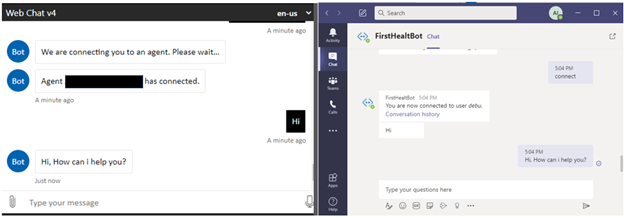
Conclusion
The Healthcare industry has always been one of the most important industries affecting all of us. Investing in it always pays the best interest and using technology to augment it is always a priority. In this sense, Microsoft Health Bot is a customizable and configurable solution, that supports unique scenarios, flows, and processes of the healthcare providers, pharmaceutical companies, telemedicine providers, and health insurers. With it, patients can check their symptoms quickly and get reliable information. In addition, it is secure according to HIPPA and ISO 27001, ISO 27018 standards GDPR, and CSA.

