As organizations embrace rapid technological advancements, automated processes become the cornerstone of streamlined operations, offering many opportunities for enhancement. By integrating cutting-edge technologies and RPA solutions into their workflows, organizations can unlock new levels of productivity and innovation. Power Automate is one of the tools that can be utilized in focus to build automated solutions that can be very beneficial for business processes such as banking systems, government operations or big medical systems etc. RPA (Robotic Process Automation) seamlessly replicates and optimizes business operations by emulating human tasks, including application logins, data input, email communications, and various repetitive functions.

At the core of every business strategy lies the imperative to efficiently automate processes and swiftly address errors, thereby minimizing downtime and enhancing operational agility. In this blog, we want to provide a view of how we are managing the functionality of the automated flows, their health, and the status of the execution.
1.1 Brief overview of the automation architecture
Our project contains the following high architecture:
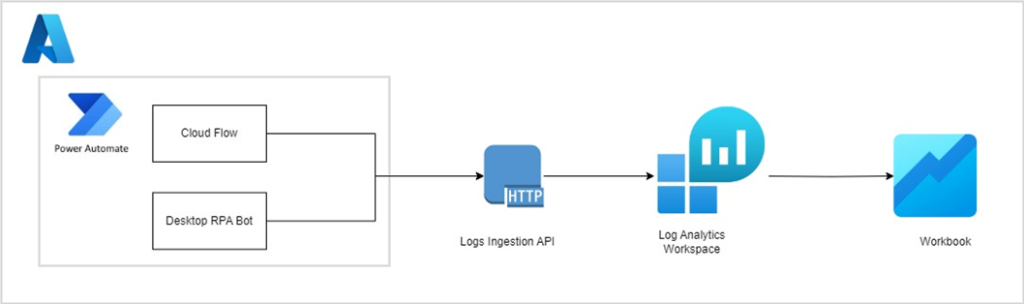
For this project we have used the following services:
- Azure virtual machine: Provides a powerful and flexible platform for deploying and managing virtualized infrastructure in the cloud, enabling organizations to build scalable, reliable, and cost-effective solutions for their IT workloads.
- Resource Groups: Are used as a structured approach to organizing and managing resources. They enable centralized management, security, access control, cost management, and automation for Log Analytics workspaces and associated resources.
- Power Automate: Empowers organizations to automate and optimize their business processes, improve productivity, and drive digital transformation by efficiently automating tasks and workflows.
- Log Analytics Workspace: It has a crucial role in enabling organizations to monitor, analyze, and optimize the performance, availability, and security of their applications and infrastructure by providing centralized log management and insights across hybrid and multi-cloud environments.
1.2 Solution objectives
Our project objectives were setting an enhanced monitoring and process optimization procedure for both types of flows used via Power Automate: cloud and desktop bots, aiming to optimize RPA performance.
As a starting point, we’ve established automated flows primarily to manage the states within these flows. This includes addressing scenarios such as:
- Handling error occurrences
- Long-running process
For this purpose, we have generated a flow that sends notifications based on the type of error or if there is a long-running process, which is a step towards process optimization. The notifications are sent during the flow run and the team can be notified immediately if an action is required for that flow.
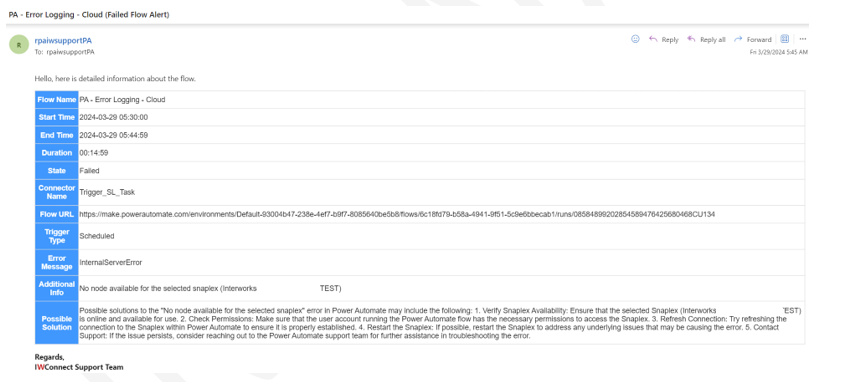
Based on the information that we are retrieving with our developed bot for monitoring and process optimization we have added one more feature with utilization of AI, to have a possible solution of the error that occurred. By following the steps of the suggested solution, we can reduce the time it takes to solve the problem.
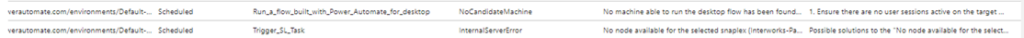
- Example notification if the PA desktop flow failed:
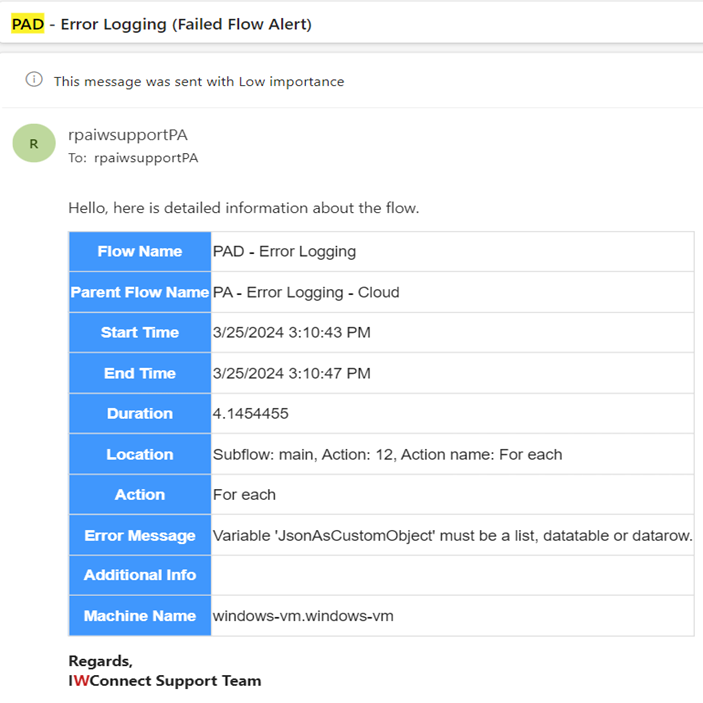
- Example notification if the flows are running longer than expected:

1.3 Centralized monitoring solution in Power Automate
To accomplish this goal, we developed a centralized monitoring solution capable of managing both cloud and desktop flows autonomously. Our strategy revolved around creating a solution that could adapt its operations according to the bot’s status. The primary challenge lay in implementing this functionality with minimal alterations to the existing preconfigured bot, which was already designed to execute specific actions.


After setting various connectors and configuring them, we have successfully crafted a valuable monitoring component that aligns with best practices in optimizing RPA performance. This component is adept at detecting errors and promptly dispatching notifications whenever unexpected issues arise during flow execution.
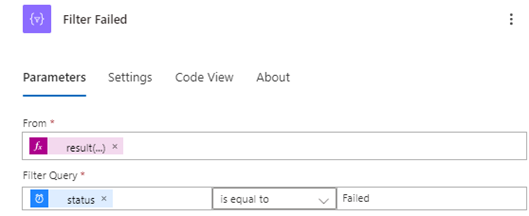

Power Automate is a resilient platform that can interpret the performance data of the flow execution, but with limited options while visualizing the data. Below are shown some of the available options:
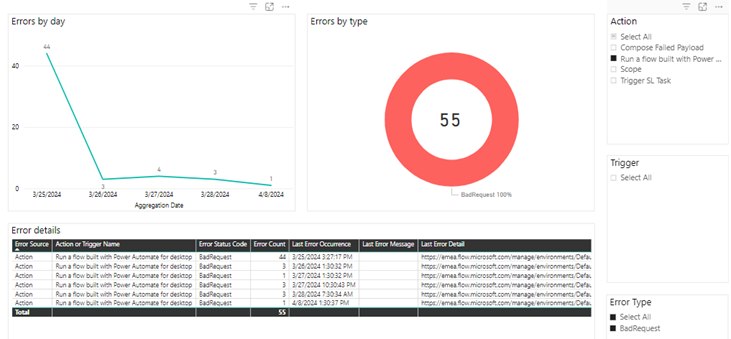
Here are some options that we cannot do directly in this automate dashboard and can bring a disadvantage to the user experience:
- Difficulty in navigating large data sets: Managing numerous executions or multiple flows can be challenging due to the lack of advanced filtering or querying options, potentially leading to difficulties in finding relevant information.
- Operational complexity and potential for confusion: Managing numerous executions or multiple concurrent flows can be overwhelming and might lead to confusion or getting lost amidst the complexity of operations.
- Lack of Customization: Users have limited ability to customize the dashboard according to their specific needs or preferences, which can result in a less tailored user experience.
1.4 Monitoring data tables
Our solution integrates with the Log Analytics Workspace to enhance user experience and streamline data retrieval. We seamlessly connect our bots with the Log Analytics service by utilizing a Log ingestion API. By creating tables for writing the logs, we have accomplished a new way of monitoring data easily.
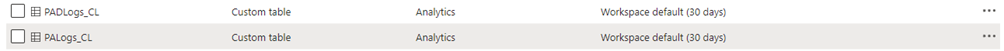
In both tables we are logging the successful and failed execution details about flows.
Why is it important to have these logs?
Based on our experience and different situations that occurred in our daily work, the good approach is to have all the details logged in case of some confirmation to the customers or deep investigations about some specific transactions.
1.5 Created monitoring workbook
Workbooks are interactive reports or dashboards that allow users to visualize and analyze data collected from various sources, such as logs, metrics, and custom data sets. These Workbooks provide a customizable and flexible way to explore data, create visualizations, and gain insights into system performance, application health, security incidents, and more.
In our case we have created an advanced workbook and it is easy to use. Based on the need of the user search he can adopt the time range, state of the process or if he wants to search by the name of the flow.
Here is a representation of how the logs will appear when searching for failed executions of the desktop flow:

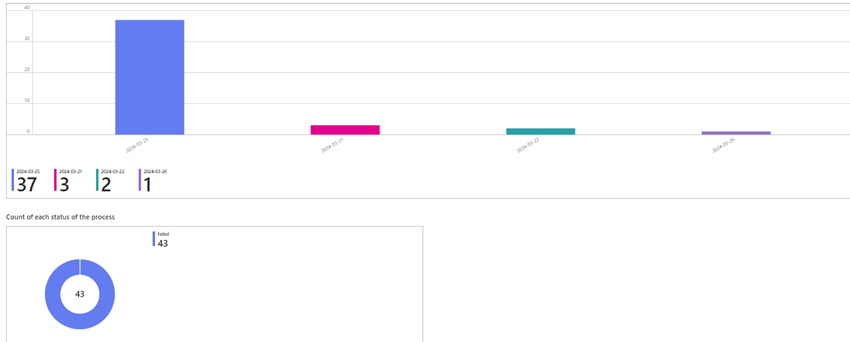
The exact visualization can be adapted to show the logs for our cloud flow:

The data visualization is entirely crafted through adaptable KQL queries, tailored to suit specific requirements and inquiries. KQL is a remarkably potent query language capable of efficiently interrogating datasets and rendering insightful visualizations.
1.6 Advantages of Log Analytics Workspace Monitoring
Log Analytics Workspace monitoring offers a powerful and versatile solution for monitoring and managing data across various environments, enhancing operational efficiency and enabling informed decision-making.
What we can achieve with the implementation of monitoring solutions for the processes:
- Improved performance
- Enhanced visibility
- Proactive issue detection
- Optimized resource utilization
- Data-Driven decision-making
- Continuous improvement
2 Conclusion
Acting on time and solving potential issues are very important in every industry. Utilizing our solution, intended for monitoring PA bots, we have accomplished proactive monitoring by sending notifications to desired groups responsible for monitoring the flows. This ensures that potential issues are addressed promptly, minimizing downtime and maximizing operational efficiency.
Monitoring in real-time and sending notifications offer several benefits:
- Immediate issue detection
- Proactive problem resolution
- Enhanced performance
- Cost savings
- Customer Satisfaction

