Benefits of Using Robotic Process Automation
The impact of automation in technology is inevitable. The introduction and implementation of artificial intelligence (AI) and machine learning (ML) are skyrocketing the evolution of this field. Automation ensures the techniques are used effectively in delivering products and services. The benefits of applying automation in business analysis and any practice are many, with some of the most important being:
- Replacing many manual repetitive tasks,
- Freeing up time for employees to focus on tasks where the human touch is predominant, or learn a new skill, and
- Creating new opportunities.
Robotic Process Automation is an automation software that allows users to create software robots that emulate human actions interacting with digital systems and software. It is a form of business process automation technology based on metaphorical software robots (bots) or on artificial intelligence (AI)/digital workers. RPA systems develop an action list by watching the user perform their daily tasks in the application’s graphical user interface (GUI) and then perform the automation by repeating those tasks directly in the GUI.
In the following blog post, we will discuss the use of UiPath (a global software company involved in creating RPA software) to automate business processes, specifically the process of manually entering financial data into various systems.
Automating Business Processes in the Banking Industry
Client Background
The Client is in the Banking industry, founded 50 years ago, and is part of an international banking group. Its main products and services are Financial Services, Insurance, Investments, and Treasury Management. The Client continuously strives to keep up with technological and procedural advancements, and they focus on improving internal operations to push for complete customer satisfaction. While the Client provides exemplary service and products to its customers, internally the company was challenged by the need to digitally transform and automate its manual operations to continue providing the same value.
Challenges
In the process of becoming better, the Client has faced the issue of manually entering financial data from Excel files into various internal systems. This process was not only time-consuming but also prone to errors. Additionally, there was a lack of traceability of processed data, making it difficult to track which data has been entered, and by whom, and even led to duplicate data and incorrect end results, further impeding the daily and monthly reports. Furthermore, there was a disconnection between various departments and a lack of synchronization adding to the existing challenges.
Solution
Being aware of UiPath’s benefits, the Client has chosen to leverage it to automate repetitive digital tasks normally performed by people. While working with the Client, we have established best practices and processes that could be used successfully for different RPA projects, and they are as follows:
Requirements gathering sessions
- Creating a Process Design Document (PDD), consisting of:
- As-Is Process – The section where we describe how the process is delivered at that point and all the manual work that is done.
- To be Process – The section where all the steps for automating the process are listed, considering the current business logic and the needs that should be satisfied.
- Applications used in the process – List all applications used for the respective process, and their advantages and disadvantages.
- Business Exceptions – A list consisting of all exceptions regarding the Business logic that could possibly happen followed by an Error message that unambiguously explains exactly what is the problem that occurred.
- System Exceptions – A list that is already consistent within the Ui Path platform, where all system errors are captured with a respective explanatory Error message.
- Input Data – Description of the data that is presented at the start of the process. The format of the data and the number of files is always described.
- Output Data – Description of the data that is presented at the end of the process. The format of the data and the number of files is always described.
- End Report – Description of the final product: the location of the file, the receivers of the file, the containing information etc.
Requirements confirmation session
After conducting multiple sessions to ensure that the requirements are met correctly, we arrange a Confirmation session where the Business Analyst presents the Process Design Documentation to the Client.
Creating a Process Diagram
A symbolic representation of information using visualization techniques
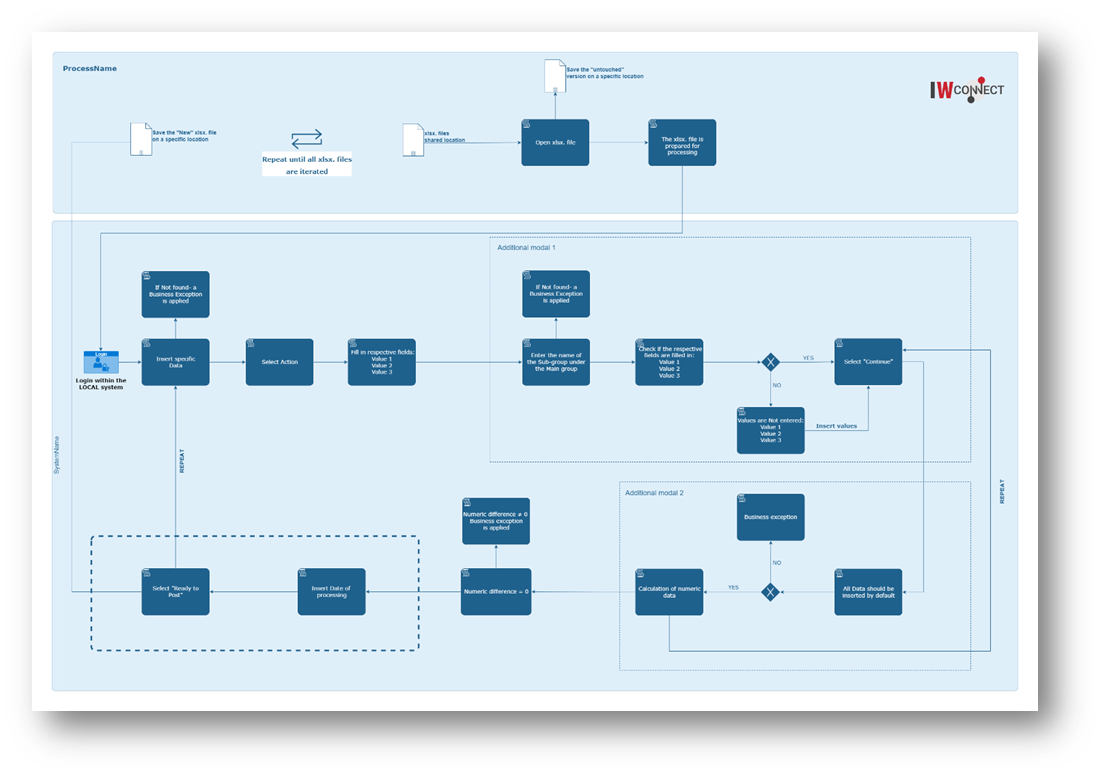
- Process Design Document Approval
- An additional step to be sure that we are in line with the Client.
- Development
- UiPath offers many tools, templates, and components used to simplify and expedite the development of processes. The REFramework is one of the most used project templates in UiPath, which is perfect for projects which require scalable processing.
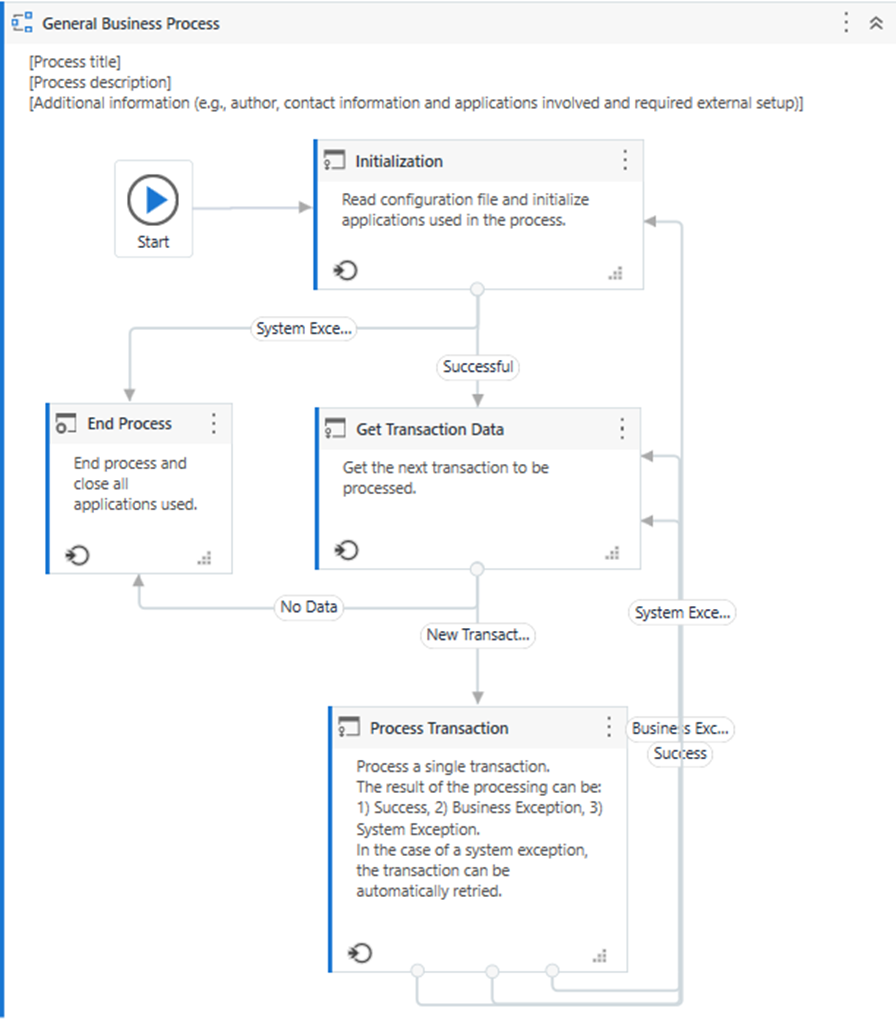
- Traditionally, the REFramework is used in combination with Orchestrator queues. Queues are containers that enable you to hold an unlimited number of items, they can store multiple types of data and can be very useful. They can help make sure there are no duplicates in the data, allow status tracking of each queue item, Orchestrator can automatically resend the item for re-processing if it fails, etc.
- After configuring the framework to fit our needs, the development of the main logic starts. Despite the process seeming chaotic and disorganized in the initial stages, after further deliberation, there is recognition that many parts of the process can be reused.
- Demo in order to test the quality or business value.
- While development is in Progress
- In order to catch any inconsistencies and resolve them while actively working on the process.
- When the process is finished.
- At this point it is considered that everything is as expected, but a double confirmation and ensuring that the process is working with no interruptions is needed.
- While development is in Progress
- Monitoring
- Observe if the implementation is as expected and check if the quality of the automated process is capturing the business logic.
- Process finished
- Process is considered as “Done” when we run the bot on the production environment and the results are more than 90% correct, and it is believed that the manual touch is limited or not needed.
Business Outcomes
Using the UiPath capabilities, we managed to develop several processes, and successfully gain the following results:
- Resource time savings: 116 h monthly/ 1400 h yearly
- # of processes developed: 4
- Needed time for development: 3 months
- % of efficiency: more than 90%
The main benefit for the Client is the full automatization of the reporting, which correlates to improving the operational efficiency of the organization, reducing the error rate, solidifying relationships with Clients and partners, and above else lowering costs for the company’s stakeholders.
The Client gained complete transparency into the business processes, transforming and improving them to drive continuous operational efficiency.
Conclusion
Robotic process automation is an exciting and growing field with great potential for the future and with proper planning and execution, RPA can help businesses achieve organizational goals, and precisely deliver while minimizing or erasing the negative impacts.

