Make your employees feel special with personalized birthday wishes
Dynamics 365 is a powerful platform that offers countless possibilities to simplify and improve the daily activities of the marketing team. Microsoft Dynamics in its range of applications also includes the Marketing application. It aims to provide all the tools the marketing team needs to be able to run successful marketing campaigns across multiple channels. The app has robust tools that can be used out of the box to create and deliver campaigns across a variety of channels and is equipped with cutting-edge templates that can be extensively customized using a simple drag-and-drop interface.
In this blog post, we will take a closer look at the solution we provided to our marketing team to automate sending birthday emails to all employees of ⋮IWConnect. We managed to build the smartest solution that met the conditions needed for this requirement.
As a solution to automate the process that was done manually in the past, we implemented a quick and easy-to-use Dynamics solution, without the need of using Power Automate flow to automate this process.
The solution consists of 3 required steps explained below:
1. Create a dynamics segment to group all the employees of ⋮IWConnect
The first step in creating an automated email campaign is to create a segment by which you can group the contacts that are the target of this email campaign. Dynamics offers two different ways of creating segments: static and dynamic. In our case, we created a new dynamic segment in order to have the segment updated every time we add or remove employees from the list. In the following image the logic and the query that we used to create this dynamic segment are displayed:
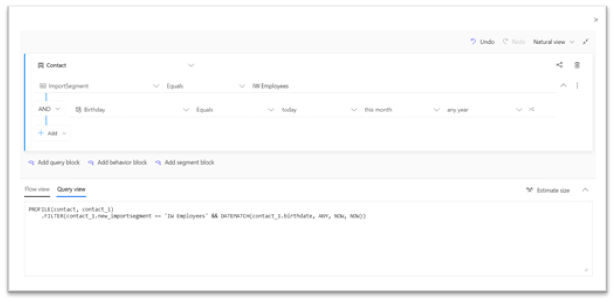
2. Create a birthday email
The marketing application provides the ability to create emails from already existing system templates, to create new ones with drag and drop functionality, or for a person with more IT knowledge, there is a possibility to make a custom email by entering custom HTML and CSS. Dynamics 365 for marketing also offers a preview screen which is a convenient and fast way to see how your emails will be displayed on different devices before they go live.
The look of the email in the Dynamics designer is shown below:
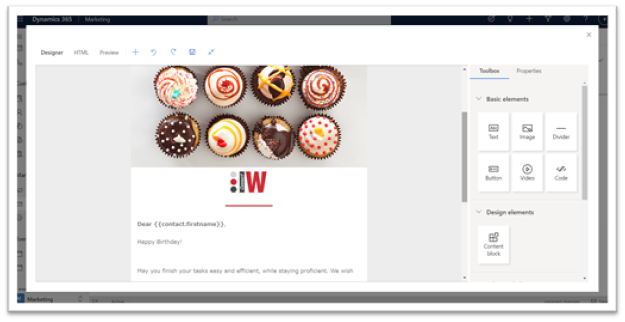
Another feature offered by this application is the possibility to add dynamic content to create more personalized emails. This allows the merging of the information from a recipient’s contact record.
3. Create a customer journey
The last step in this process is to create a customer journey that has the logic to send the email to all contacts in the newly created segment at the scheduled time. The customer journey is the component that takes care of the delivery of the emails. Here you can view and analyze the results and gain insights from the marketing activities such as recipient’s interactions and key performance indicators (KPIs).
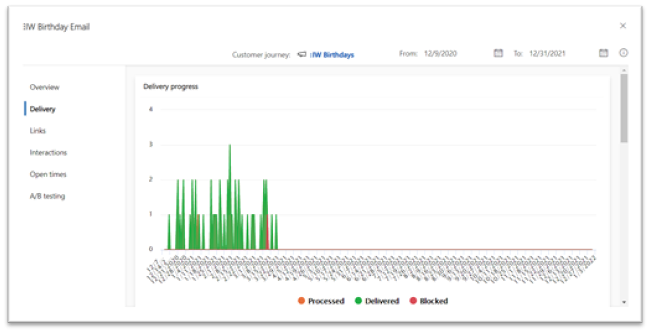
Here is a preview of the customer journey with the pipeline that is used to send birthday emails to employees:
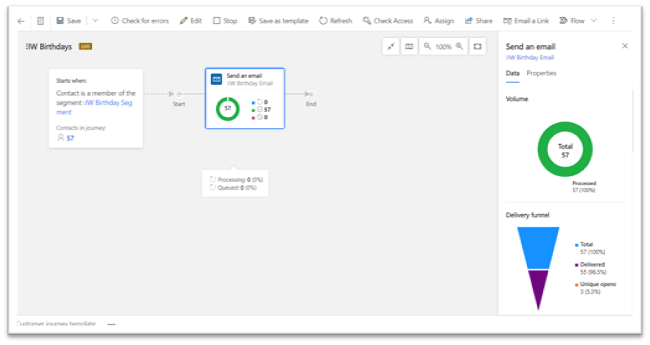
And here is the final look of the email that is sent to every employee on their birthday:
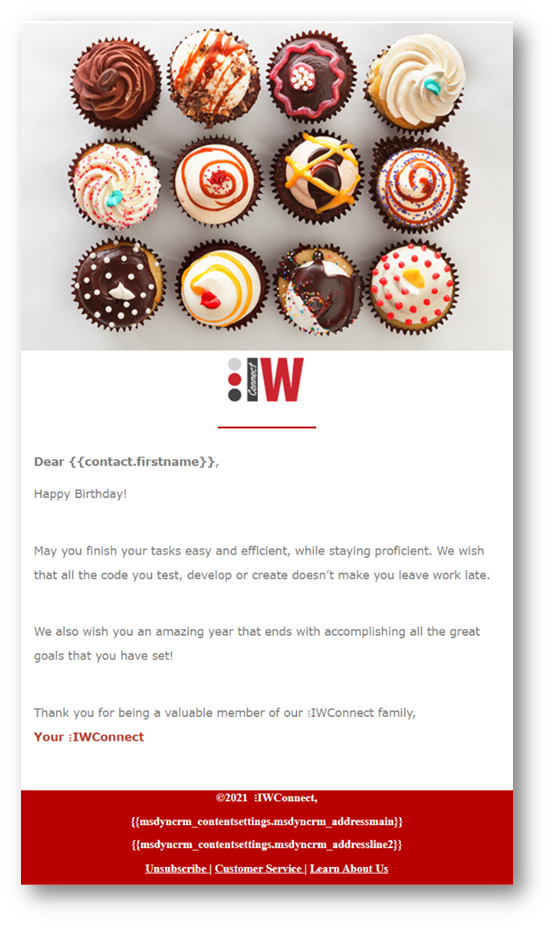
Conclusion
Dynamics 365 Marketing offers a unified platform that enables the marketing team to quickly and easily collaborate with clients and potential leads. Birthday emails are a great way to build a positive relationship with your employees and remind them that you are thankful for all their hard work. With automating this process and other similar processes, the work of the marketing team is simplified and they have more time to devote to more important activities.
If you want to learn more about Dynamics 365 Marketing, and creating marketing campaigns, you can contact us at sales@iwconnect.com.

