Microsoft Dynamics 365 is a set of CRM and ERP applications that drive business processes towards increased effectiveness and efficiency. Sales Hub application is part of the Dynamics 365 platform and it provides a solution for managing sales, setting unified business processes, calculating revenue, and data visualization with reports and dashboards which contribute to increased productivity of the sales team.
The opportunity is one of the key entities in Sales Hub and it represents the possibility to conclude a sale deal with a potential customer. All opportunities in Sales Hub have to follow a particular business process flow before they get closed as won or lost. The business process flow is the key component of the entire sales activity. It contains all the steps needed before closing a deal with a potential customer. These steps represent a visual guide that ensures that users enter data and perform tasks in a consistent manner.

Dynamics 365 offers the possibility to tailor the business process flow according to the needs of each organization. In this blog post, we will show the use of business rules implemented in the business process flow. Business rules allow adding logic without the need to add additional JavaScript code or build new plugins.
Business rules are added with configuration. They are created in the Power Apps interface and with drag and drop conditions and rules can be added. The rule should be activated after it is done, and the action will be seen immediately when a condition is met.
The actions that are offered in a Business rule are the following:
- Recommendation
- Lock/Unlock
- Show error message
- Set field value
- Set default value
- Set business required
- Set visibility
One of the most used actions is the “Set Visibility” action to show/hide fields depending on the condition. Below is a simple example of a business rule with this action.
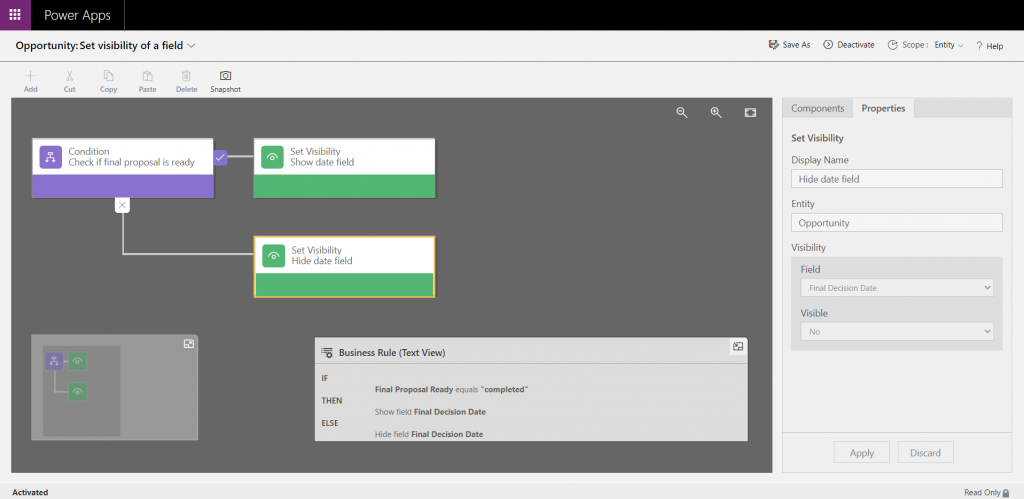
Depending on whether the condition is met or not, the field will be displayed or not.
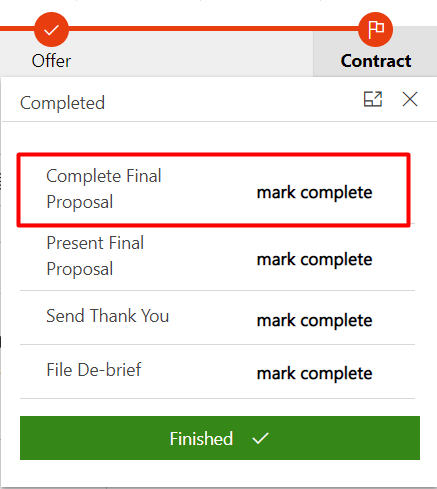
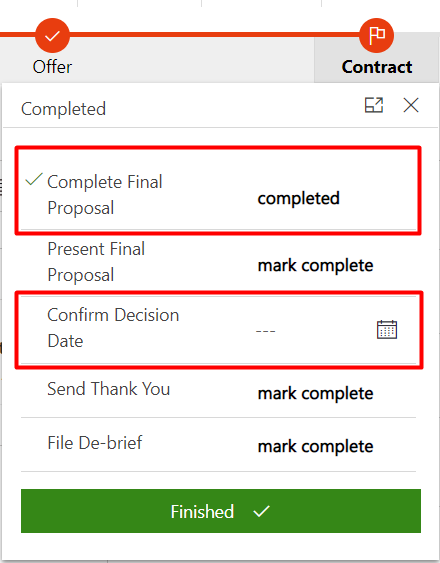
Another great business rule is the ability to make any field business required. This allows all important and necessary fields to be marked and helps the user to have a better insight into the more important data that should be entered into the system when concluding a contract while making changes in the UI.
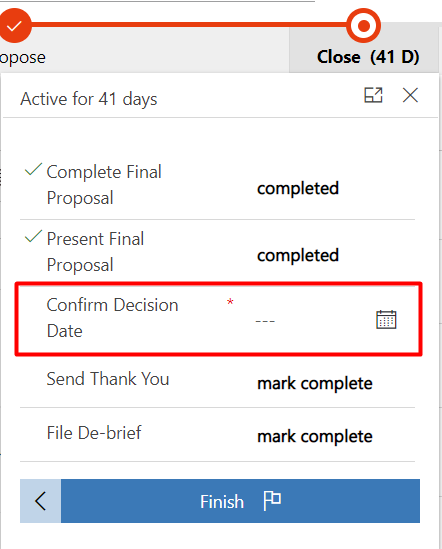
The configuration of this business rule is displayed below:
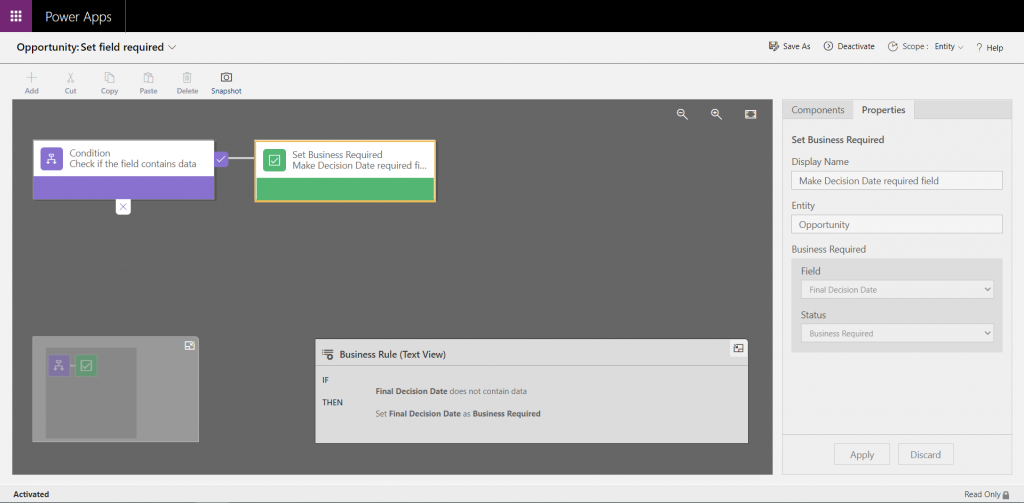
A great visual helper is adding a recommendation to a field that is required in the business process flow. It gives the user a clue of what is expected on the appropriate step. Once the recommendation field is added, a light bulb will be shown which with a click will show the text from the recommendation.
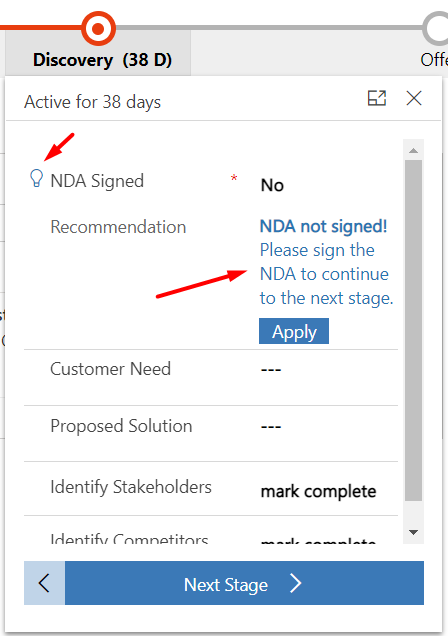
Below is an example of the configuration of this business rule:
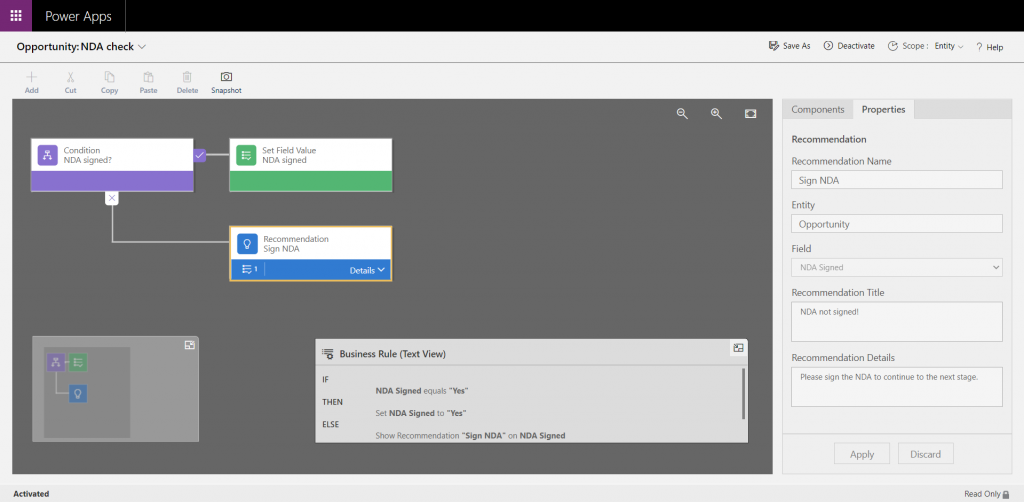
Implementing such business rules facilitates data entry and reduces the risk of a mismatch between the actual implementation of business logic and the expectations of business users.
Conclusion
The ability to add additional logic is a great feature offered by Dynamics. Business rules are a good way to add codeless rules in any form in the Sales Hub application. They are a great way to implement specific logic in the process of completing the stages of the business process flow which will meet the needs of a particular organization. By tailoring the business process in Dynamics 365 Sales Hub you are giving your sales team a tool to make more revenue and meet their target goal, making the sales cycle shorter and the end customer happier. Don’t hesitate to go and try to work with this possibility on Dynamics 365 Sales Hub. You won’t regret it and we are here to guide you.

