SnapLogic offers a very thorough dashboard that is extensively used by production support specialists.
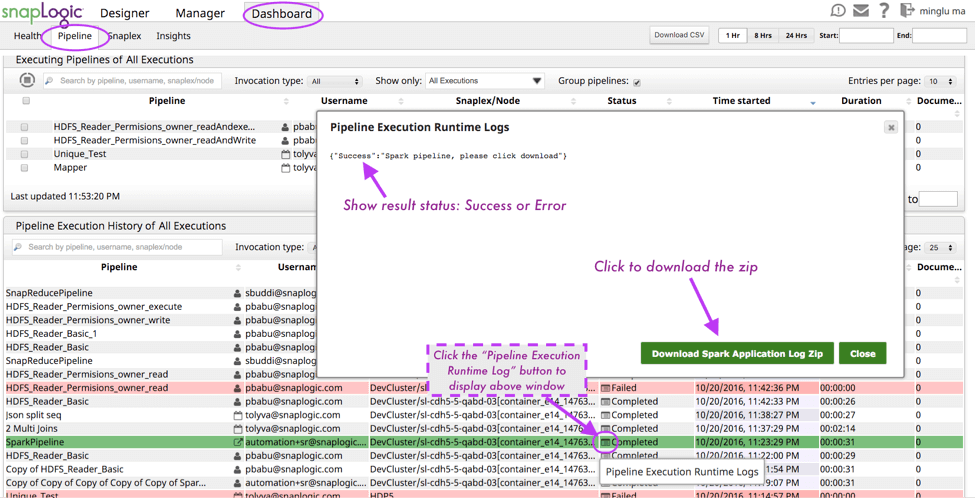
This dashboard displays running pipelines and the pipelines that completed, run history, run status, time, duration and so many other details. The display is nearly in real time; it refreshes every 10 seconds.
Based on these details, support technician can easily notice any execution anomalies, navigate appropriately and determine the next steps in verification or fixing a possibly arisen issue.
For example, we immediately can notice that a pipeline is stuck and which sub-pipeline has run for far too long. (Please check the screenshot below)
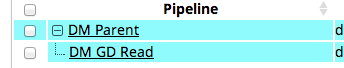
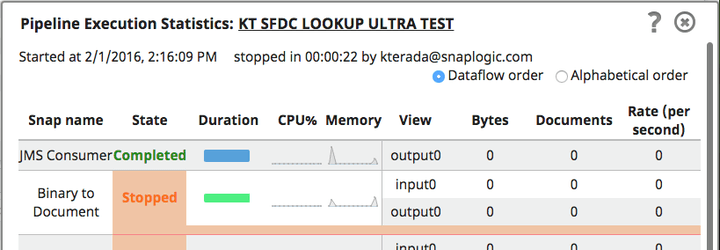
We also can easily verify past pipeline executions by typing in the search box only the specific pipeline name that we want to have execution history displayed. The display will refresh automatically as soon as we entered the pipeline name and show us all the history of that pipeline.
Scenario
In the next example in history search we can see that TR executions pipeline are missing for many days. We want to run those missing executions for the past days because the client needs the daily output files generated for each day separately.
When we inspect the pipeline we see that the data is generated by a SQL query and has certain hard-coded parameters.
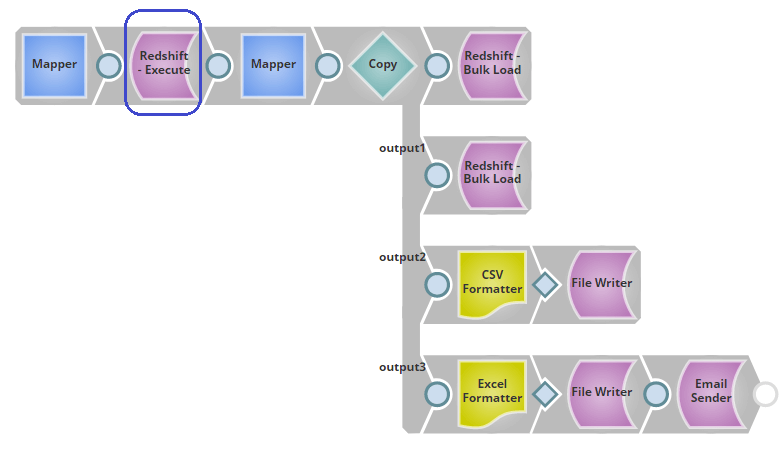
As we want to run the whole pipeline for 10 days in the past we are able to easily customize the pipeline to be run by either specifying parameters or by default to use the hard-coded values in the SQL text.
Solution
By adding only two additional SnapLogic Snaps we fully customize the pipeline to be able to generate documents required for the past 10 days.
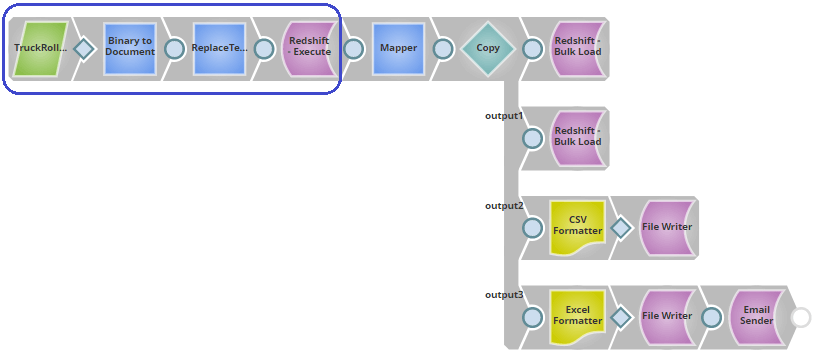
Conclusion
In this use-case example we clearly see how easy and efficiently we can customize processes to accommodate support technicians needs without requiring to initiate complex problem reporting, analysis and involving developer fixes.

