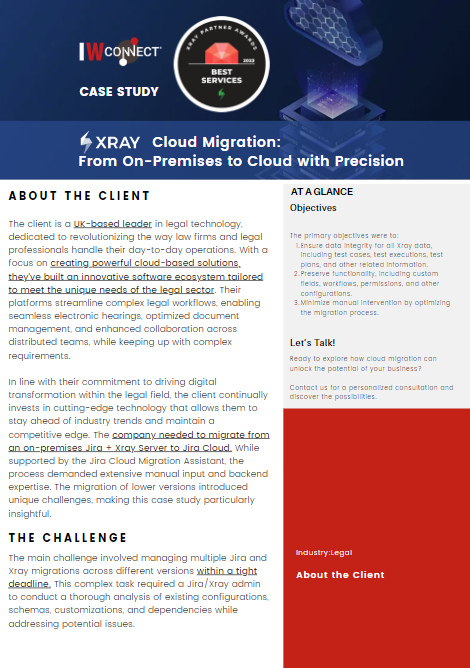Overview
Discover how a leading UK legal technology company successfully migrated from on-premises Jira + Xray Server to Jira Cloud, overcoming complex challenges and tight deadlines.
Key Highlights
- Seamless Migration: 3 major projects and 5000+ artifacts transferred in under 24 hours
- Minimal Disruption: Migration completed during off-hours with zero impact on team workflow
- Custom Solution: Tailored scripts addressed unique migration requirements beyond standard tools
- Expert Partnership: Collaboration with ⋮IWConnect, award-winning Xray Emerging Partner, ensured success
- Optimized Processes: Identified and implemented improvements during migration analysis
Results that matter
- Substantial cost savings through reduced manual effort
- Enhanced system performance and functionality in the cloud
- Strengthened competitive edge in the legal tech sector
“Customized solutions and collaborative partnerships are the keys to optimizing Jira/Xray migrations. By tailoring the process to meet specific requirements and working closely with clients, we can ensure a seamless transfer of complex data, preserve functionality, and minimize risks. ” – says Darko Gichevski, QA Manager at ⋮IWConnect, recently named Xray Best Services Partner 2023